Forms Fail Without Partial Submissions.
We Fix That.
Never lose another response. FormSnapper grabs every field the moment it’s typed
and delivers the data to you—even if visitors bail before clicking “Submit.”
and delivers the data to you—even if visitors bail before clicking “Submit.”
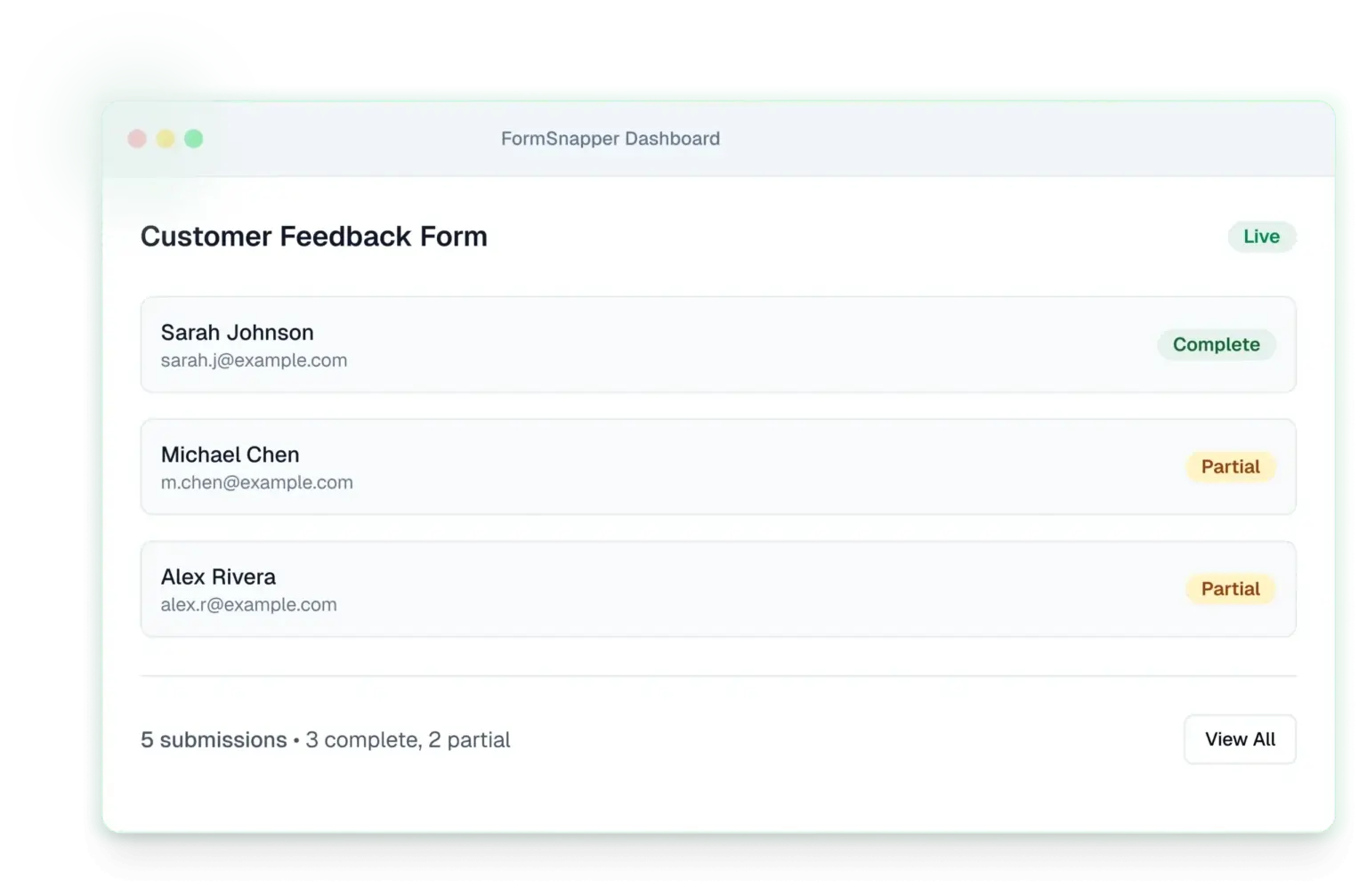
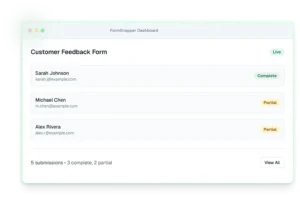
Works With:
- Google Forms
- Google Sheets

Revolutionary Approach
Partial & Full Submissions
Capture every piece of data, even if users never click submit
Partial Submission
Captures inputs as users type, even if they never click submit.
- Auto-saves every keystroke
- Recovers abandoned form data
- Increases data collection by 74%
Full Submission
Standard complete form submission with all fields completed. Works exactly
like your current forms, but with our added protection.
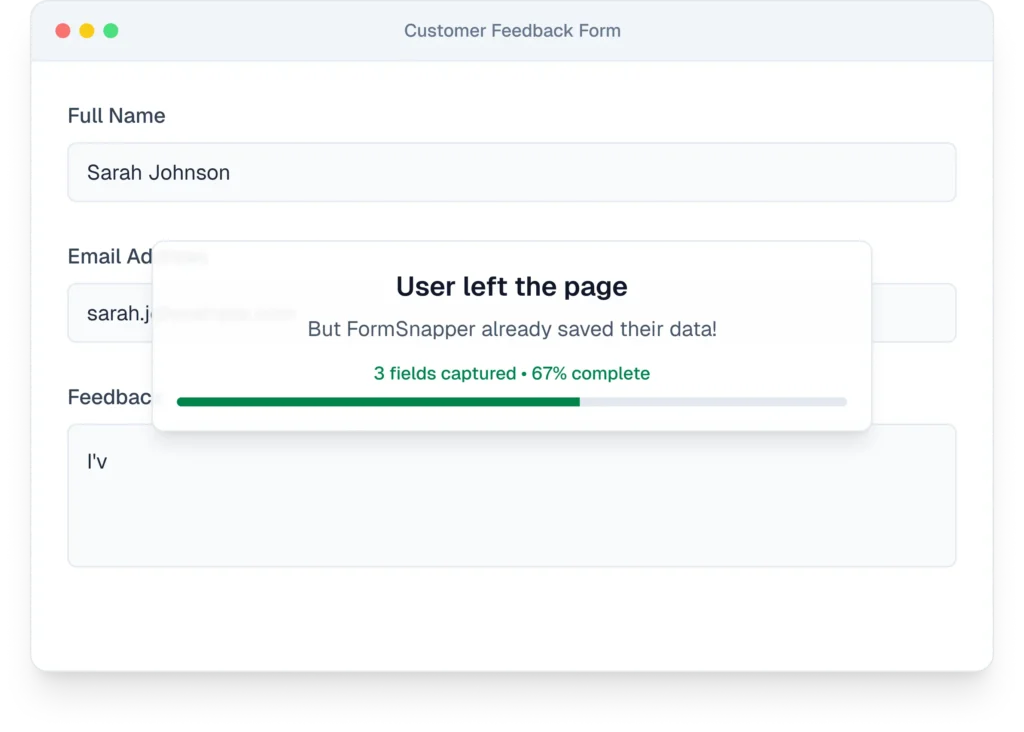
The Truth About Forms
Data-driven insights you can't ignore
Every day, you lose leads, survey data, or customer feedback — without even knowing it.

74%
Of form starters never finish the form

19%
Of abandoners will finish the form if you send them a personalised follow-up link

+12%
Average lift in closed deals when implementing partial forms, without an increase in budget
The Truth About Forms
Still not convinced? Read this.
Insights from our form experts
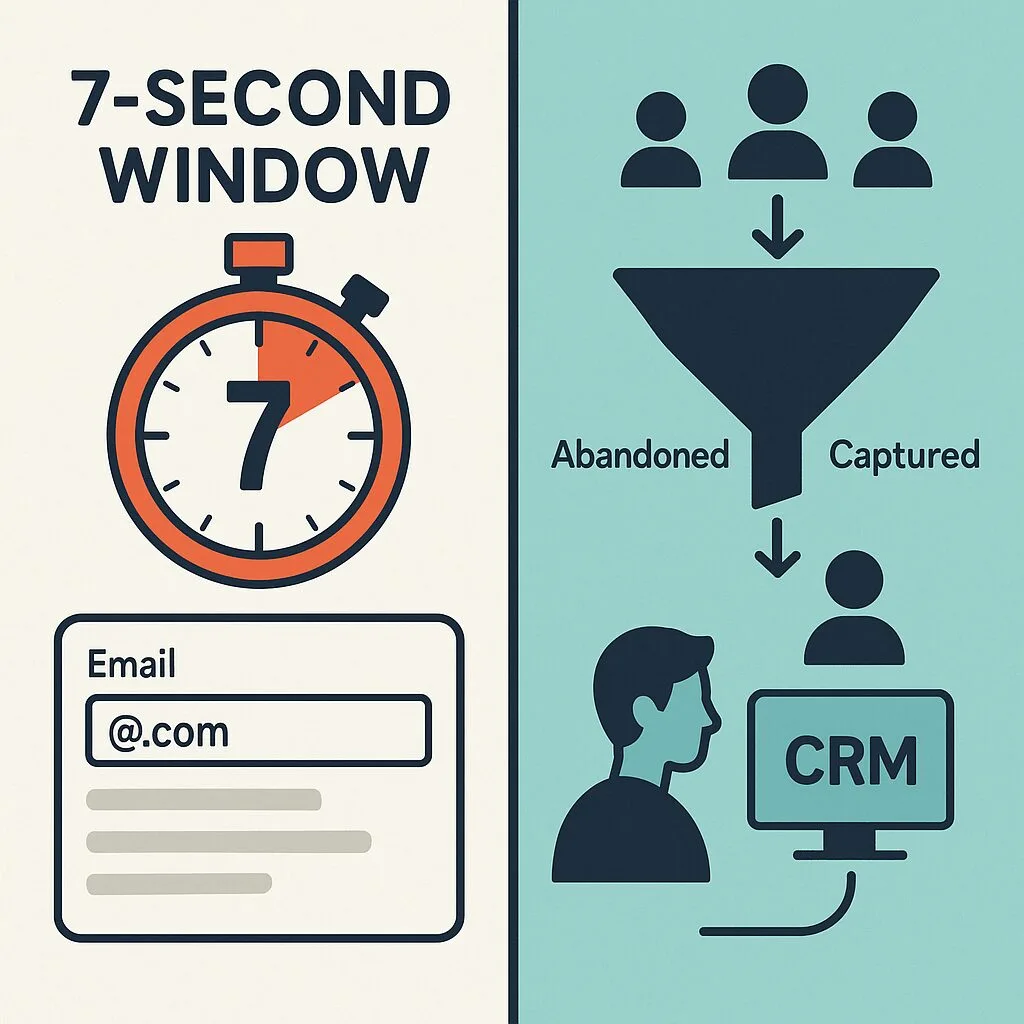
The 7-Second Window: Capturing Intent Before It Vanishes
Most visitors decide within 7 seconds whether to engage, so capturing their email early is crucial. By placing the email field first and autosaving each keystroke, you can recover leads even if they abandon the form. This simple shift can cut costs and boost conversions by over 50%.

The Dark Funnel, Lit Up: What Abandoned Forms Reveal About Your ICP
Most form abandoners vanish into the “dark funnel,” but their partial inputs reveal valuable insights about your true Ideal Customer Profile (ICP). By autosaving early fields like job title and company size, you can uncover who’s interested, where they drop off, and how to bring high-intent leads back. Don’t just analyze who submits—learn from those who almost did.
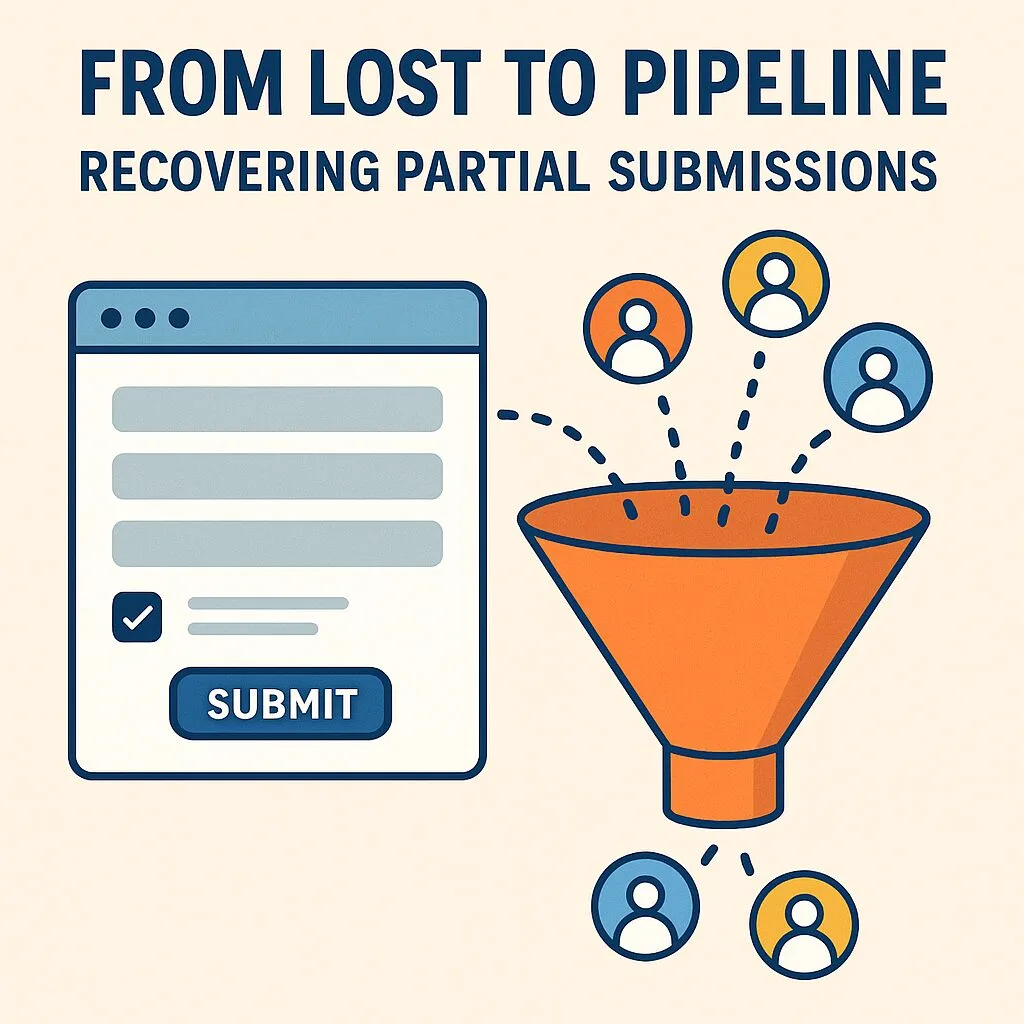
From Lost to Pipeline – Why Your Next ROI Jump Is in Partial Submissions, Not More Ad Tweaks
You’ve optimized your ads and landing pages—but most leads still slip away at the form. With 60–80% abandonment rates, the real growth lies in capturing partial submissions. Ask for email first, autosave instantly, and follow up fast to recover lost leads and cut your cost per lead by over 35%.
2 Minute Setup
How It Works
Transform your existing form into a FormSnapper form in minutes—then start capturing every response.
- Create Your Form
Grab your form link
Works with Google Forms and HubSpot Forms—just paste the URL into FormSnapper.
Your form is instantly cloned in FormSnapper
Every field and branching rule is copied over automatically—your new form is an exact replica.
Embed or share your form
Share it just like before—embed on your site or send the link.
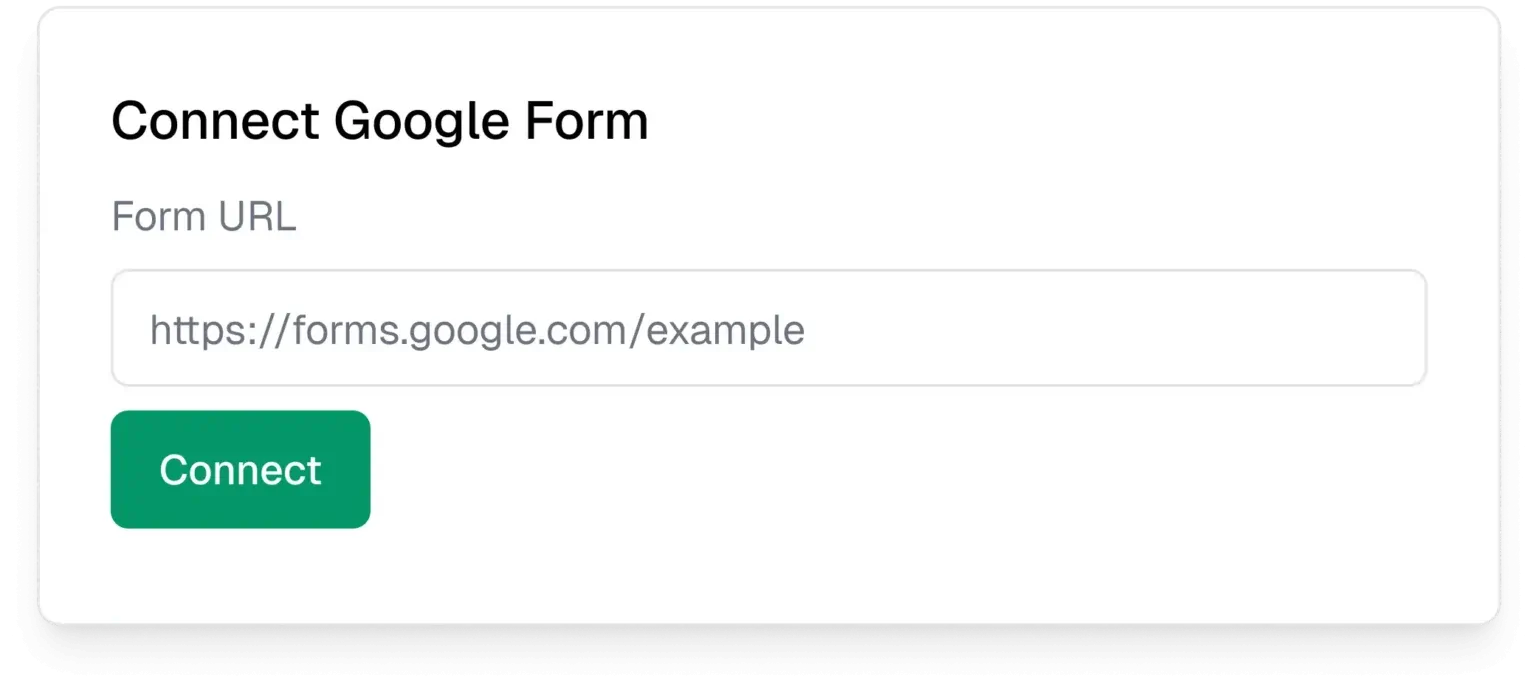
- Choose Your Response Desitnation
Google Sheet
Automatically log responses — even partial ones — in real time to a Google Sheet. Perfect for analysis, dashboards, and reporting.
HubSpot
Instantly create contact records or trigger workflows. Partial answers can enrich leads even before form completion.

2 Minute Setup
The FormSnapper Difference
See how we compare to other form solutions

Autosave Partial Submissions
FormSnapper quietly stores each field as it’s filled in, so you still receive the details even if someone leaves before hitting “Submit.”
Most form tools record data only after the final click—FormSnapper makes sure nothing slips through the cracks.
Most form tools record data only after the final click—FormSnapper makes sure nothing slips through the cracks.
Form Autosave Capability
- FormSnapper

- Typeform

- Google Forms

- HubSpot

Simple Pricing
Choose Your Plan
Start free, upgrade as you grow
Features
Prices
Monthly submissions
Remove FormSnapper logo
Create forms with existing Google Forms
Send responses to Google Sheets
Create forms with existing HubSpot forms
Send responses directly to HubSpot
Basic
For solo creators
$9/mo
250/month
Google Sheet
Pro
For growing businesses
$29/mo
Unlimited
Plus
For marketing teams
$49/mo
500/month
Business
For larger organizations
$99/mo
2000/month
HubSpot
Enterprise
For enterprises
$199/mo
Unlimited
Features
Prices
Monthly submissions
Remove FormSnapper logo
Create forms with existing Google Forms
Send responses to Google Sheets
Create forms with existing HubSpot forms
Send responses directly to HubSpot
Basic
For solo creators
$89/ye
250/month
Google Sheet
Pro
For growing businesses
$299/ye
Unlimited
Plus
For marketing teams
$499/ye
500/month
Business
For larger organizations
$999/ye
2000/month
HubSpot
Enterprise
For enterprises
$1999/ye
Unlimited
Simple Pricing
Choose Your Plan
Start free, upgrade as you grow
Features
Prices
Monthly
submissions
Remove
FormSnapper
logo
Create forms
with existing
Google
Forms
Send responses to
Google Sheets
Create forms with
existing HubSpot
forms
Send responses
directly to HubSpot
Basic
For solo creators
$9/mo
250/month
Google Sheet
Pro
For growing businesses
$29/mo
Unlimited
Features
Prices
Monthly
submissions
Remove
FormSnapper
logo
Create forms
with existing
Google
Forms
Send responses to
Google Sheets
Create forms with
existing HubSpot
forms
Send responses
directly to HubSpot
Plus
For marketing teams
$49/mo
500/month
Business
For larger organizations
$99/mo
2000/month
HubSpot
Enterprise
For enterprises
$199/mo
Unlimited
Features
Prices
Monthly
submissions
Remove
FormSnapper
logo
Create forms
with existing
Google
Forms
Send responses to
Google Sheets
Create forms with
existing HubSpot
forms
Send responses
directly to HubSpot
Basic
For solo creators
$89/ye
250/month
Google Sheet
Pro
For growing businesses
$299/ye
Unlimited
Features
Prices
Monthly
submissions
Remove
FormSnapper
logo
Create forms
with existing
Google
Forms
Send responses to
Google Sheets
Create forms with
existing HubSpot
forms
Send responses
directly to HubSpot
Plus
For marketing teams
$499/ye
500/month
Business
For larger organizations
$999/ye
2000/month
HubSpot
Enterprise
For enterprises
$1999/ye
Unlimited
Simple Pricing
Choose Your Plan
Start free, upgrade as you grow
Features
Prices
Monthly
submissions
Remove
FormSnapper
logo
Create forms
with existing
Google
Forms
Send
responses to
Google Sheets
Create forms
with
existing
HubSpot
forms
Send responses
directly to
HubSpot
Google Sheet
Basic
For solo creators
$9/mo
250/month
Features
Prices
Monthly
submissions
Remove
FormSnapper
logo
Create forms
with existing
Google
Forms
Send
responses to
Google Sheets
Create forms
with
existing
HubSpot
forms
Send responses
directly to
HubSpot
Google Sheet
Pro
For growing businesses
$29/mo
Unlimited
Features
Prices
Monthly
submissions
Remove
FormSnapper
logo
Create forms
with existing
Google
Forms
Send
responses to
Google Sheets
Create forms
with
existing
HubSpot
forms
Send responses
directly to
HubSpot
HubSpot
Plus
For marketing teams
$49/mo
500/month
Features
Prices
Monthly
submissions
Remove
FormSnapper
logo
Create forms
with existing
Google
Forms
Send
responses to
Google Sheets
Create forms
with
existing
HubSpot
forms
Send responses
directly to
HubSpot
HubSpot
Business
For larger organizations
$99/mo
2000/month
Features
Prices
Monthly
submissions
Remove
FormSnapper
logo
Create forms
with existing
Google
Forms
Send
responses to
Google Sheets
Create forms
with
existing
HubSpot
forms
Send responses
directly to
HubSpot
HubSpot
Enterprise
For enterprises
$199/mo
Unlimited
Features
Prices
Monthly
submissions
Remove
FormSnapper
logo
Create forms
with existing
Google
Forms
Send
responses to
Google Sheets
Create forms
with
existing
HubSpot
forms
Send responses
directly to
HubSpot
Google Sheet
Basic
For solo creators
$89/ye
250/month
Features
Prices
Monthly
submissions
Remove
FormSnapper
logo
Create forms
with existing
Google
Forms
Send
responses to
Google Sheets
Create forms
with
existing
HubSpot
forms
Send responses
directly to
HubSpot
Google Sheet
Pro
For growing businesses
$299/ye
Unlimited
Features
Prices
Monthly
submissions
Remove
FormSnapper
logo
Create forms
with existing
Google
Forms
Send
responses to
Google Sheets
Create forms
with
existing
HubSpot
forms
Send responses
directly to
HubSpot
HubSpot
Plus
For marketing teams
$499/ye
500/month
Features
Prices
Monthly
submissions
Remove
FormSnapper
logo
Create forms
with existing
Google
Forms
Send
responses to
Google Sheets
Create forms
with
existing
HubSpot
forms
Send responses
directly to
HubSpot
HubSpot
Business
For larger organizations
$999/ye
2000/month
Features
Prices
Monthly
submissions
Remove
FormSnapper
logo
Create forms
with existing
Google
Forms
Send
responses to
Google Sheets
Create forms
with
existing
HubSpot
forms
Send responses
directly to
HubSpot
HubSpot
Enterprise
For enterprises
$1999/ye
Unlimited
